FAQ
Does it require simcard inserted in GPS tracker?
Yes, it does. You should use a 3G GSM/GPRS Sim Card for the data transmission, SMS and voice communication for VM06 model.
How do we check the LED status?
Below is the LED status for your reference:
GPS LED (Blue LED)
Dark always GPS module defective
Blinks 1 time fast, then dark 4s Device receives GPS signal
Blinks 2 times fast, then dark 4s GPS module is trying to detect the GPS signal
Tremble/Power LED (Red LED)
Dark always External power off and no trembles
Blinks fast 1 time, then dark 4s External power off and trembles happen
Blinks fast 2 times, then dark 4s External power on and no trembles
Blinks fast 3 times, then dark 4s External power on and trembles happen
Blinks fast 4 times, then dark 4s Internal battery fully charged and no trembles during the
external power on
Light for long, then dark fast 1 time Internal battery fully charged and trembles happen during the external
power on
GSM LED (Green LED)
Dark always GSM module defective
Blinks fast 1 time, then dark 4s GSM module in standby mode or GPRS connecting mode
Blinks fast 2 times, then dark 4s No GSM Signal
Blinks fast 3 times, then dark 4s No SIM Card Or Bad SIM Card
On long time Voice communication
Why GPS tracker doesn’t respond to sms command?
First, please check the account has enough balance if it’s prepaid simcard.
If not the balance issue, please wait a moment, the device will reply a little later if it’s busy sending data out to server by GPRS.
Or probably the device is reboots state, You can send sms again. Or you check the power supply. If the internal battery is lower than 3.4V, the GSM module doesn’t work properly.
The GPS or GSM signal is not good.
Make sure the GPS antenna and GSM antenna are well connected to the ports. Though GPS tracker may receive GPS or GSM signal without antenna sometimes, but we still strongly recommend connecting antenna due to the aluminium casings which has shielding influence on signal reception.
How do we configure the GPS trackers?
You can configure the device by means of sms, GPRS or PC.
You can send commands by SMS, Please make sure all text are composed in English state.
You can configure it by GPRS. Make sure the device has good GPRS connection with your server, and data sent from device are well received in server. You can compose and send the commands by the TCP/IP connection based on GPRS connection.
Also you can configure the device by PC. We offer a special configuration tool on which you can easily configure the device. If you need the special configuration tool, please contact us without hesitation.
SMS configuration:
Remember your own password please. Or you can use the default password: 000000 ( 6 zeroes).
If the device receives the sms command, the device would execute the command first, and send out sms as reply like this:
Receive: ‘018’ OK
*000000,018,60,999#
If wrong password, or the wrong command format, device won’t execute the command, and reply as below:
Receive: Set Err
*000000,018,60,999#
GPRS configuration:
First make sure the GPRS connection is OK, and your server is receiving the data from GPS trackers successfully. You can send the Command based on the TCP/IP connection between server and GPS tracker hardware. Note, server has static IP and port, but GPS tracker has random IP and port assigned by GSM carrier each time. So if GPRS connection is cut by GSM carrier, or due to the GPS tracker reboots, you are not able to send command to GPS tracker again. Also if GPS tracker doesn’t send you data to server, server will not know the current IP and port of GPS tracker.
PC configuration:
First you should find a special configure cable in the box, and install the driver for the configure cable in your PC. Note , driver for XP or WIN 7 is different. Please use right driver for your PC.
How do I track with the GPS tracker?
You can track your objects on GPS tracking platform like this: www.mytracklink.com . GPS tracking platform requires GPRS service support for data transmission between hardware and server. So please make sure your simcard supports GPRS service.
You can also track with your cell phone, you can send a command to acquire a location of your vehicle or other objects. Also you can acquire a google map link in SMS, you click the link, a google map with your vehicle location will be shown on your smart phone.
How do we track vehicles on GPS tracking platform?
About the hardware, You should configure the GPS tracker first: you should configure the APN, IP and port, GPRS service enabled, and data sending interval and times.
About the GPS tracking platform, you should get an account, and register the IMEI of hardware in product description. So when data coming to server, the gateway of server knows the data belongs to which account. We recommend that you should buy a static IP for your server.
How do we track vehicles by cell phone?
You can send a command to acquire a location of your vehicle or other objects. Also you can acquire a google map link in SMS, you click the link, a google map with your vehicle location will be shown on your smart phone.
How do we hide the GPS tracker in car?
Below is the picture for showing how to hide the GPS tracker in car:
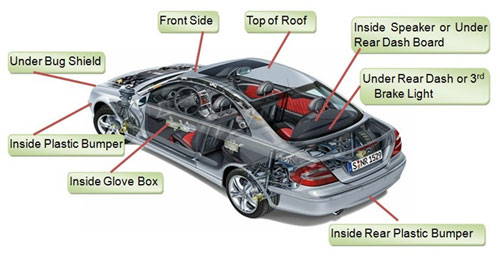
How should we do if no external power supply?
GPS tracker has internal battery of 900 mAh which can last 7-10 hours working time. But we still recommend connecting the GPS trackers to external power supply.
If no SIMCARD inside, the GPS tracker would work properly?
No, if no simcard, the device will enter into GPS mode, and not running data generation and other logic anymore. Please make sure SIMCARD inside.
I request a location data from GPS tracker by SMS, but we find no latitude & longitude in SMS reply.
If GPS tracker doesn’t acquire the GPS signal, the device would reply with message without latitude & longitude info. Please check why the GPS tracker doesn’t get GPS signal. Mainly the device is in no-GPS- signal area , or the GPS antenna is not firmly connected.
Why are time and date wrong in data string sent by GPRS?
When you turn on the GPS tracker, if no GPS signal, devices adopt default value in data string which is usually like this: 20090215000424. The default time and date are not real time. If GPS signal acquired, the GPS trackers would synchronize the time and date with GPS. If the device restarts, the time will be back to default value. So please make sure the GPS tracker gets gps fix.
The time & date are wrong and no latitude & longitude info in data string even the GPS signal is fix.
Probably the device saved some data strings in flash which were not transmitted out successfully. Now the GPRS connection is ok, the device is transmitting the old data strings. It abides by the FIFO order for data transmission, which means First in, First out: the older data will be sent out first, then new data. So please make sure no stored data in flash, or you can send command to clear the stored data in flash.
If you clear the stored data, the coming data strings are still without the latitude & Longitude, the GPS module probably defective. Please contact us for warranty or repairing service.
The transmission speed for stored data strings in flash
If the GPRS connection is ok, it usually spends 1 second or so transmitting 1 data string to server. The device will confirm with server every 6 data strings to make sure data strings sent ok.
Why the time in data string is different from the local time?
GPS time is almost same as GMT (Greenwich Mean Time). You can consider it London time. So if you are in GMT + 8 time zone, you can get the local time by adding 8 hours onto the GPS time.
On our web based GPS tracking software, you can use your local time by choosing different time zone.
Are devices waterproof?
GPS trackers are not waterproof.
Can I view my vehicles from any internet enabled PC?
Yes, you can as long as it is connected to the internet! Of course it is worth noting that the faster the connection speed, the faster our software will run. So, for example, broad band will be much faster than a dial-up connection.
Will I receive free upgrades?
Yes! Plus, because our software is web-based you don’t have to worry about CDs and installing upgrades, they appear when you login.
Do I have a no extra charges guarantee?
Yes, there are no hidden charges
Is there an annual web access charge?
No, the only web access charge you pay is to your internet provider.
Is there a visible antenna on the vehicle?
No, the vehicle tracking unit is installed in a discreet, inaccessible location.
Are there annual software costs?
No, our monthly price incorporates everything!
Does your tracking system run in real time?
Yes, moving vehicles can report to us as frequently as 90 seconds in real time, and these positions are automatically reflected in our Live Fleet Track feature.
Is the system GPS based?
Yes, vehicle locations and times are pinpointed from the Global Position System (GPS) satellites and relayed to our data centres over the GPRS network in real time.
